Administration App
The administration app can be used on Windows, macOs or Linux. We do not provide binary releases. You have to build the app by your own. Before you build your admin app you can customize it by adding custom icon, title or color scheme. We will create release tags when new features or improvemnets are available. So you can automate your build by listening on them.
Build from source
Please check the official flutter homepage to learn on how to build the app for windows, linux or macOS.
First start
Login
On first start you have to login. To login you need to pass several informations once. In all further logins only username and password must be entered. One client id and admin user should be created before the initial admin can login.
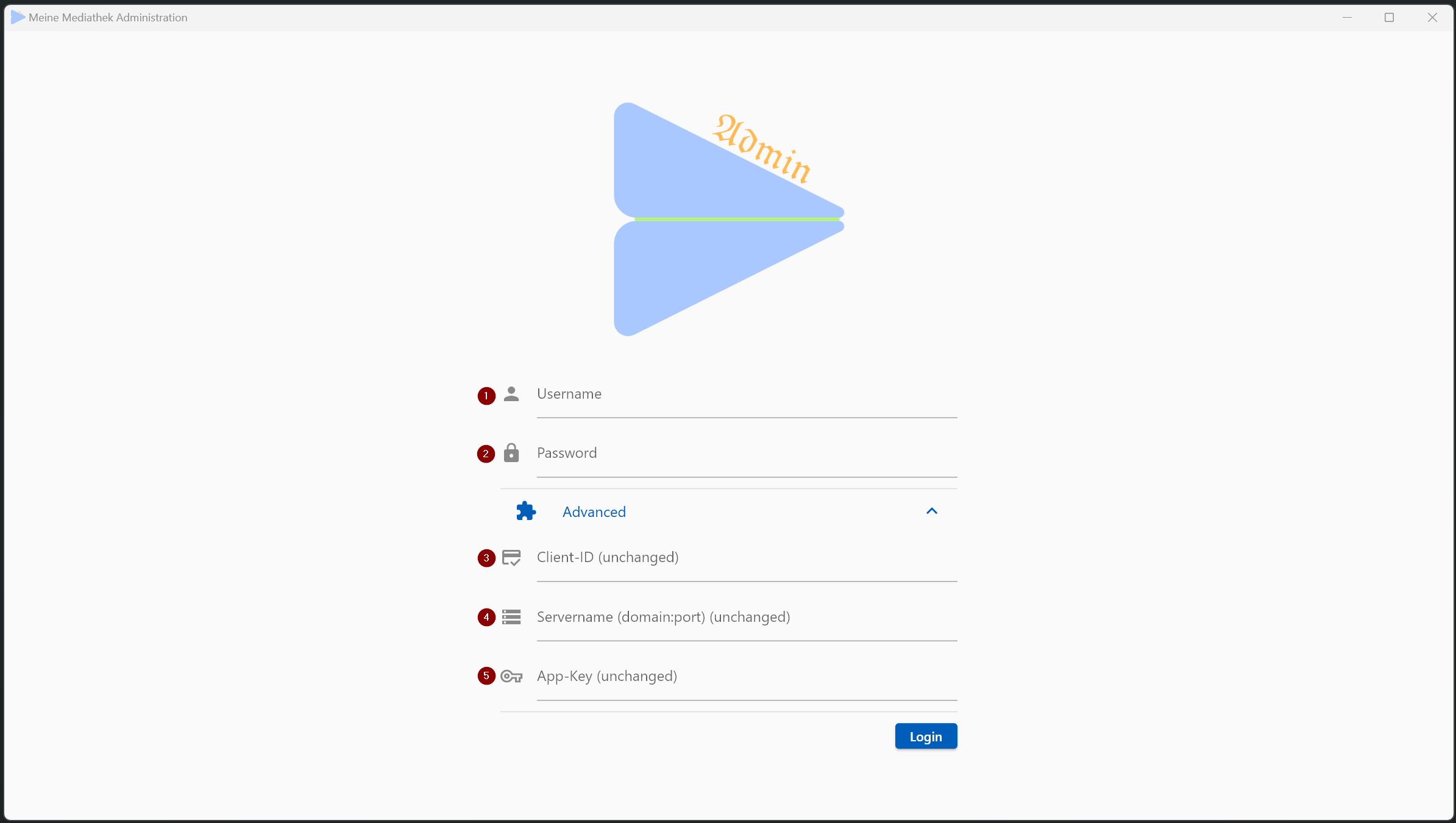
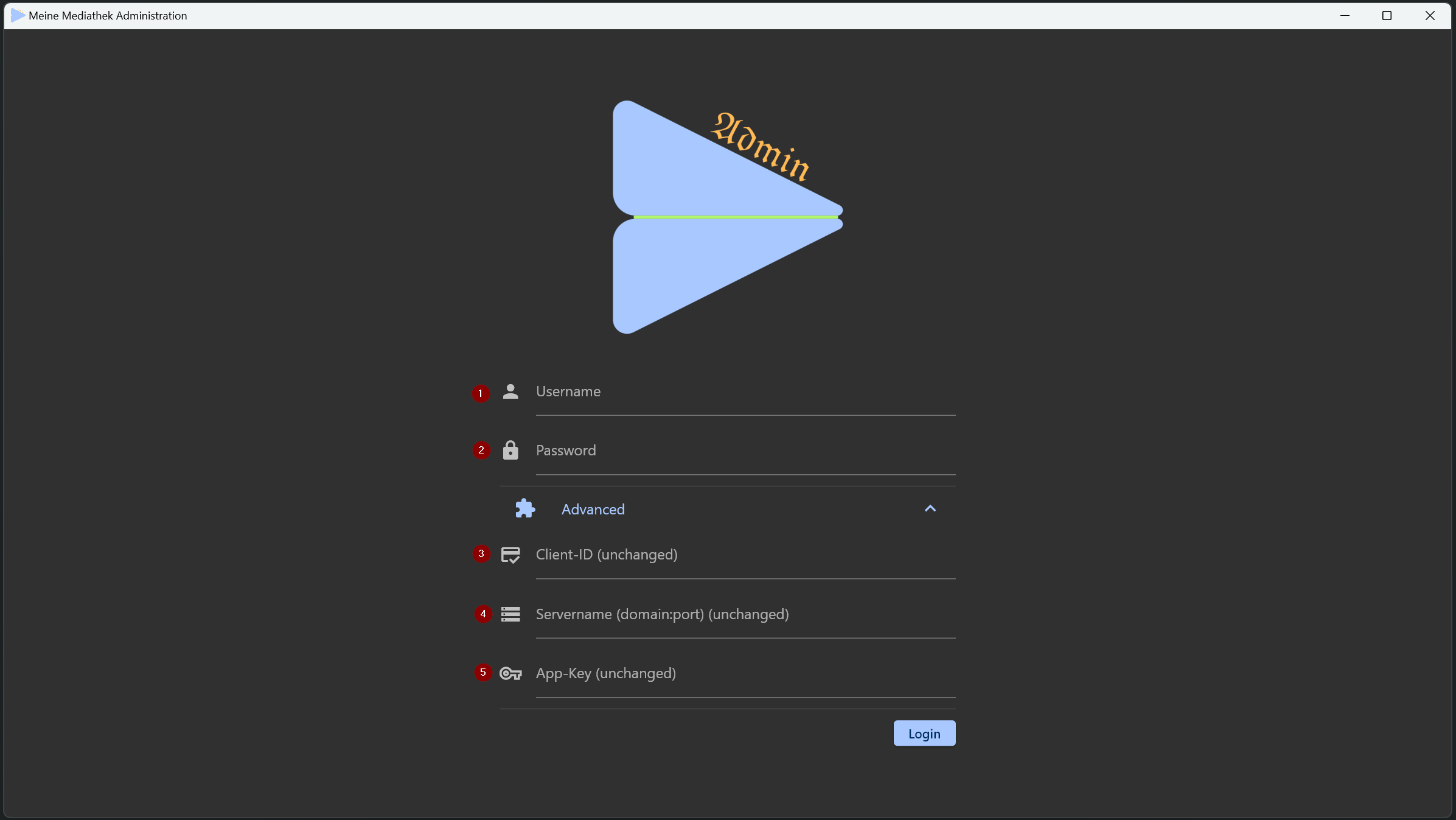
- Username: Username of the admin.
- Password: Password of the admin user.
- Client-ID: The id of the actual admin app created by the cli of the identiy service.
- Servername: The domain and port of your backend server e.g abc.de:5555. As protocol always https will be used.
- App-Key: Key for all admin apps to authoorize against the backend.
Default group
Create one default group, so clients and records can be streamed. If no group is available the clients will not see records.